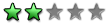It is possible to change the HFE forum colors using a browser add-on called Stylus.
1. Install Stylus on your browser.
Chrome | Firefox | Opera
2. Create a new style and add the following content:
(You can change the colors obviously!)
3. On the field "Applies to", select "URLs on the domain" and type in "hf-empire.com" without the quotes.
Note: This may not change the editor text area.
1. Install Stylus on your browser.
Chrome | Firefox | Opera
2. Create a new style and add the following content:
(You can change the colors obviously!)
@-moz-document url-prefix(https://hf-empire.com/forum/)
{
:root {
--main-color: #AC221F !important;
--grad-color: #474747 !important;
--grad2-color: #4c4c4c !important;
--grad3-color: #525252 !important;
--grad4-color: #575757 !important;
--grad5-color: #5c5c5c !important;
--grad6-color: #616161 !important;
--hover-color: #8C0200 !important;
--red-overlay: rgba(172,34,31,0.9);
--gold: #11103f !important;
--font-color: #ffffff !important;
--link-color: #ffffff !important;
--bg-a: #131313 !important;
--bg-a2: #171717 !important;
--bg-b: #212121 !important;
--bg-b2: #252525 !important;
--bg-b3: #292929 !important;
--bg-c: #323232 !important;
--bg-c2: #393939 !important;
--bg-d: #434343 !important;
--bg-e: #575757 !important;
--shadow: #222 !important;
--popular-border: rgba(255,162,97,0.5);
--popular-bg: rgba(0,255,0,0.04);
}
#logo {
-webkit-filter: hue-rotate(-20deg) grayscale(20%);
filter: hue-rotate(-20deg) grayscale(20%) !important;
}
.logo-inner {
-webkit-filter: hue-rotate(20deg) grayscale(0%);
filter: hue-rotate(20deg) grayscale(0%) !important;
}
}
3. On the field "Applies to", select "URLs on the domain" and type in "hf-empire.com" without the quotes.
Note: This may not change the editor text area.







![[Image: random.php?pic=random]](https://hf-empire.com/images/banners/random.php?pic=random)