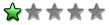In this tutorial we are going to make Shawn's arrow freeze the enemy.
![[Image: arrow-freeze.gif]](https://i.postimg.cc/x1NZLZPX/arrow-freeze.gif)
It is assumed that the reader is already familiar with the HF Workshop tool. If he is not, he is advised to go to the linked thread, read it and watch the tutorial video.
Steps:
1. Export the data file
2. The Attack file that corresponds to Shawn's arrow is
3. Replace the
4. Save the file
5. Replace the
6. Export EXE.
BEBD has provided a list with the possible values for the
![[Image: global-Dat-Attack-type-attribute.png]](https://i.postimg.cc/tJ138KJP/global-Dat-Attack-type-attribute.png)
Special thanks to @不饿白帝BEBD for telling me how to do this!
![[Image: arrow-freeze.gif]](https://i.postimg.cc/x1NZLZPX/arrow-freeze.gif)
It is assumed that the reader is already familiar with the HF Workshop tool. If he is not, he is advised to go to the linked thread, read it and watch the tutorial video.
Steps:
1. Export the data file
142 - Data.Global_globalDat.2. The Attack file that corresponds to Shawn's arrow is
Attack_53.json. Open it.3. Replace the
type value with 100.0 in the file Attack_53.json. It should look like this:{
"Data.Attack": {
"hp": 25.0,
"fall": 100.0,
"brk": 50.0,
"name": "ite_arrowHit",
"ref": -1.0,
"z1": 60.0,
"dizzy": 60.0,
"x1": 0.0,
"stun": 0.0,
"x2": 150.0,
"z2": 0.0,
"y1": 0.0,
"type": 100.0,
"y2": 150.0,
"selfStun": 0.0,
"effect": 0.0,
"vx": 17.0,
"dxMirror": false,
"vy": 0.0,
"i": 53.0,
"vz": 0.0,
"j": 0.0,
"dx": 0.0,
"refName": null,
"l": 1.0,
"aaa": true
}
}
4. Save the file
Attack_53.json in the zip archive. 5. Replace the
142 - Data.Global_globalDat resource in the game with the new zip file.6. Export EXE.
BEBD has provided a list with the possible values for the
type attribute and what they mean:![[Image: global-Dat-Attack-type-attribute.png]](https://i.postimg.cc/tJ138KJP/global-Dat-Attack-type-attribute.png)
Special thanks to @不饿白帝BEBD for telling me how to do this!







![[Image: random.php?pic=random]](https://hf-empire.com/images/banners/random.php?pic=random)