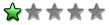01-03-2020, 06:01 AM
(This post was last modified: 27-08-2020, 03:02 AM by Runningcake.)
- For the tutorial, see the pdf in the attachment. You can do the transplant manually or with the tool I made.
- Also in the attachment are 2 formats of action_transplant tools: the python file action_transplant.py (which is the code of the action transplant tool) and an executable file action_transplant.exe.
If you already installed Python, then install the module "json" and then you can run the .py file with python to transplant actions. Since HFE does not support .py files uploading, I changed its suffix to .txt. You just need to change it back to .py to use it.
If you don't have Python on you PC, then download the .exe file and follow the instructions in it to transplant actions. Note that this .exe file only runs on 64-bit windows system. Since I encountered some problem with file sharing platform, the .exe file will be uploaded later.
 With the help of @MangaD I uploaded the zip file which contains the tool of .exe format.
With the help of @MangaD I uploaded the zip file which contains the tool of .exe format.