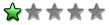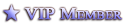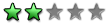18-06-2015, 03:10 PM
(This post was last modified: 27-09-2024, 01:01 PM by MangaD. Edited 10 times in total.)
HFE Editor - Bug List
If you find any bugs with the editor, please report them here.
Edit: Fixed bugs are strikethrough. Open this URL and do a hard refresh on it and on the forum (ctrl+F5 or ctrl+shift+R) after the bugs have been fixed.
- Typing ". :) a" will convert to ".::) ". Smilies just not being correctly parsed in general. (emoticonsCompact in codebuttons related)
- When selecting the text in a post, a "Reply" button appears, clicking it will make 2 quotes of the selection, instead of just 1 quote. (WYSIWYG only)
- Editor in source mode by default will scroll to the end of page when opening a thread.
- Font size tags can have numbers instead of word identifiers in source mode. Doesn't work in wysiwyg though. Also negative values are allowed and by having a number such as -10 in the font size, the text becomes invisible.
- Removes table width from table tags. E.g. [ table=30]...[ /table]
- Removes code language from code tags. E.g. [ code=html]...[ /code]
- [Chrome only, wysiwyg only] Insert horizontal rule inside spoilers breaks them.
- [Wysiwyg] Inserting a font size around a list in source mode, and then switching to wysiwyg mode will make the font size disappear completely. Eg.
[ size=x-small][ list=1]
[ *]aaa
[ *]bbb
[ /list][ /size]
- [Wysiwyg] When using tags such as size, color, bold, etc around a text in multiple lines, sometimes the tags are applied to each line, instead of using only 1 tag for the entire text. For example in lists as described above.
- Spaces added after second list. Example:
- a
- aa
- bb
- aa
- b
- aa
- bb
- aa
- c
- aa
- bb
- aa
- a
- Formatting text in spoiler description or quotation author does not render in WYSIWYG. For quotations it does not render in posts either.
- Copy pasting of formatted text (e.g. from a website or a markdown editor) to the editor in WYSIWYG mode will create unnecessary and sometimes broken MyCode formatting (e.g. add size tags, font tags, etc). There should be an option to paste as formatted and as not formatted. Current version of SCeditor already has an option for this, I must add it to the toolbar and see if I can intercept ctrl+v with JS to use it
If you find any bugs with the editor, please report them here.
Edit: Fixed bugs are strikethrough. Open this URL and do a hard refresh on it and on the forum (ctrl+F5 or ctrl+shift+R) after the bugs have been fixed.







![[Image: random.php?pic=random]](https://hf-empire.com/images/banners/random.php?pic=random)